How it works
How to create custom Knitwear with Design Maker
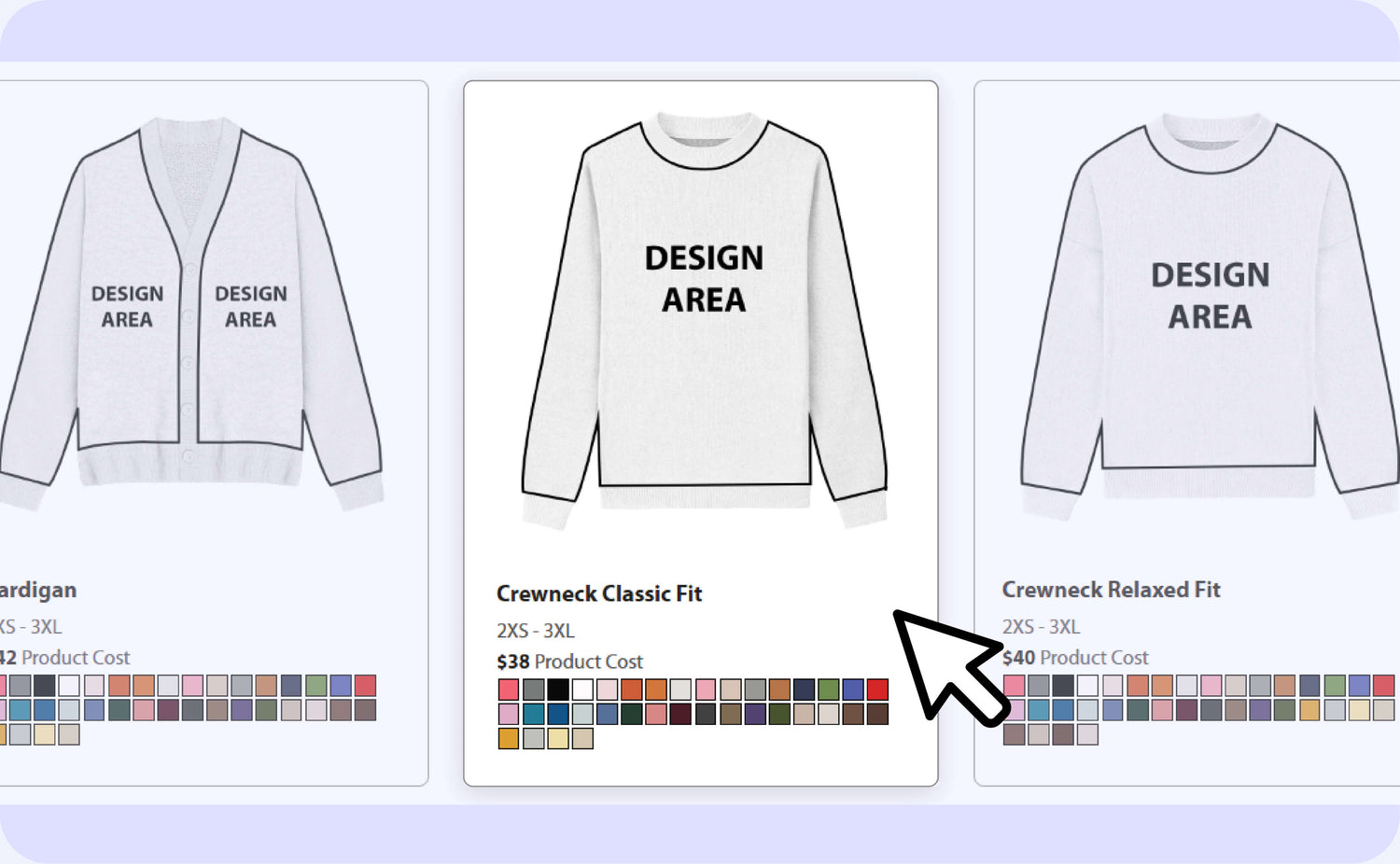
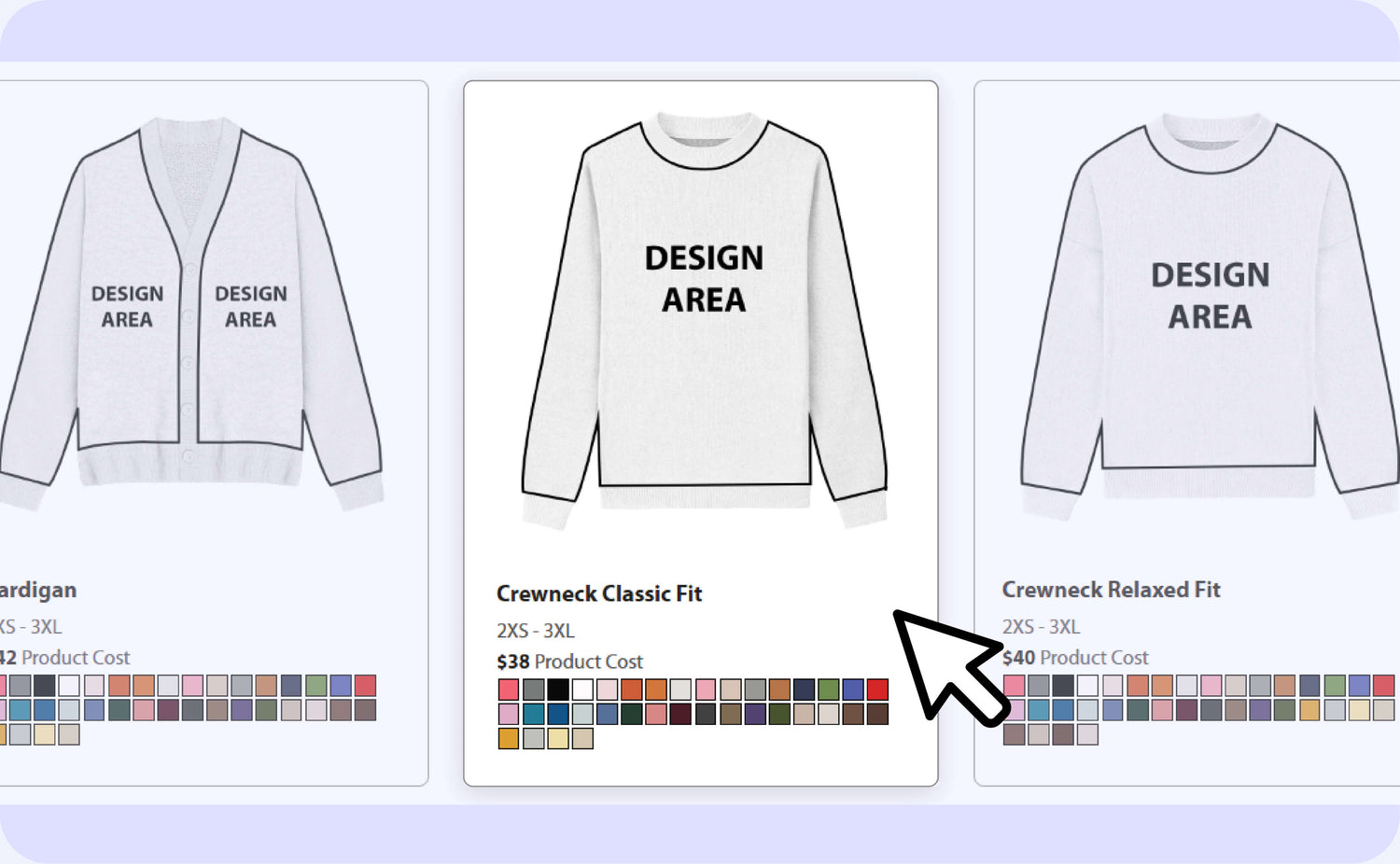
1. Select a product
Choose a Knitwear item from our Catalog and create a product template to start designing.
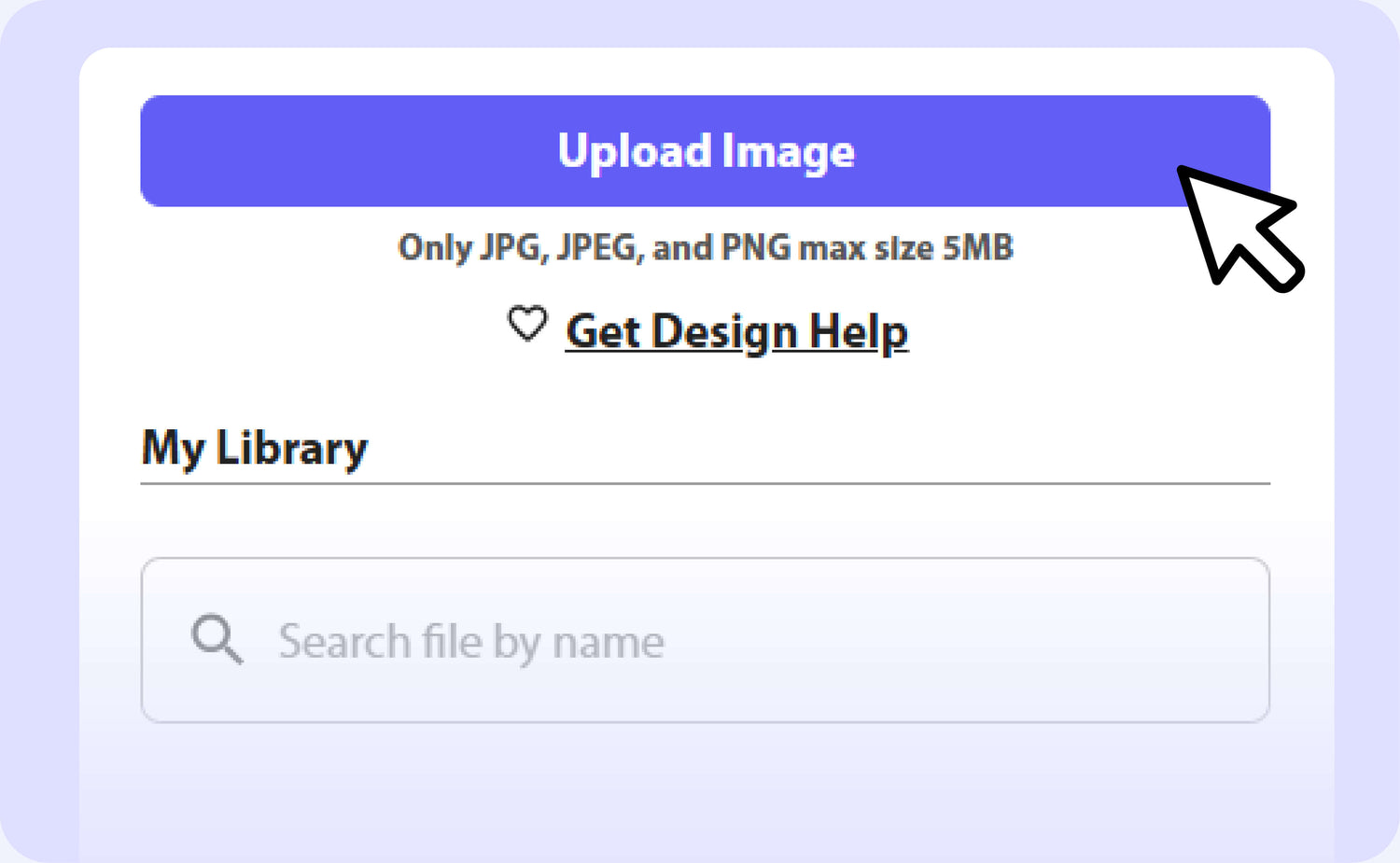
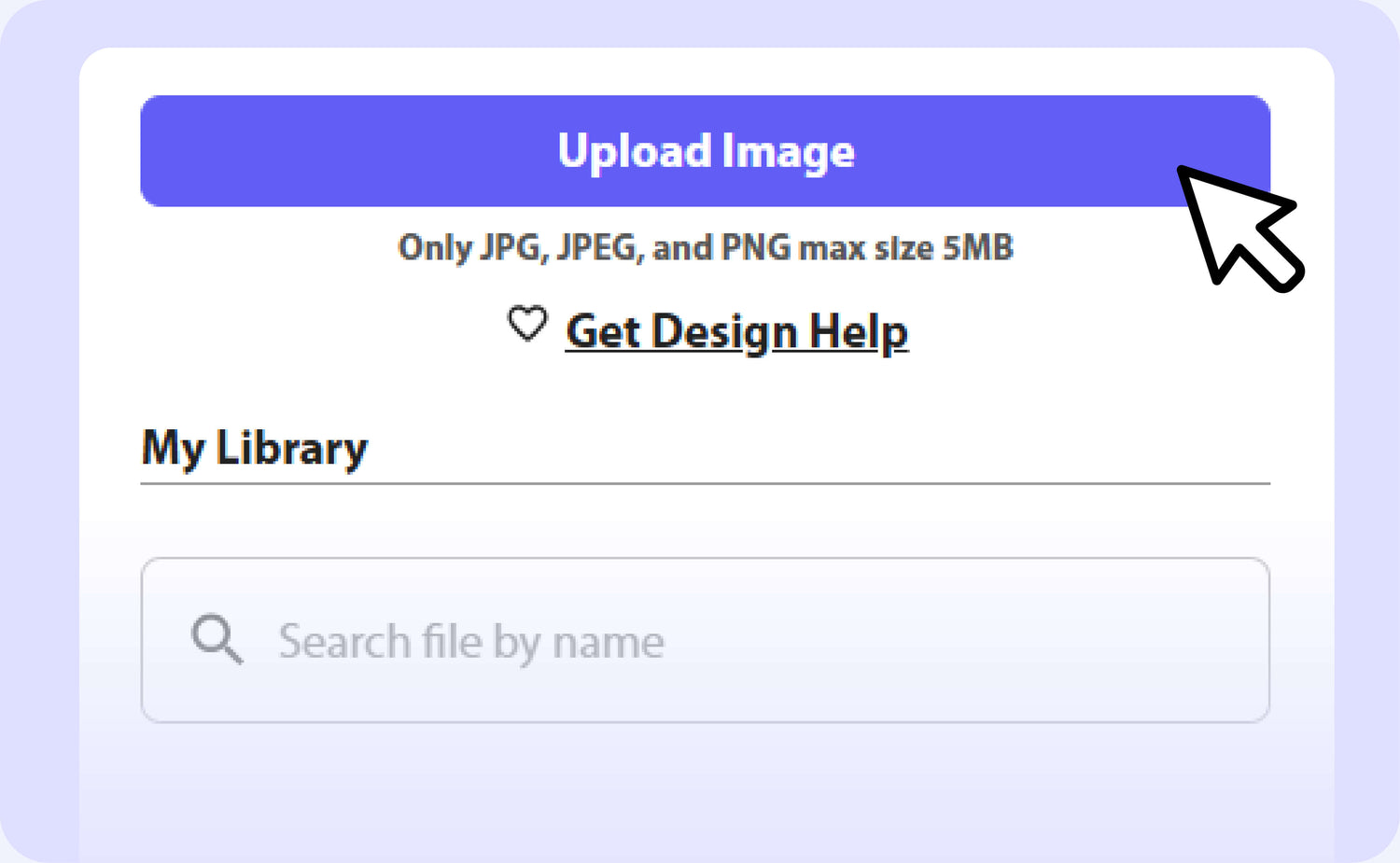
2. Upload your image
Upload a JPG, JPEG, or PNG file, and it will be translated into a 4-color-maximum pixel art. One Pixel will represent one yarn loop on the knitted garment.
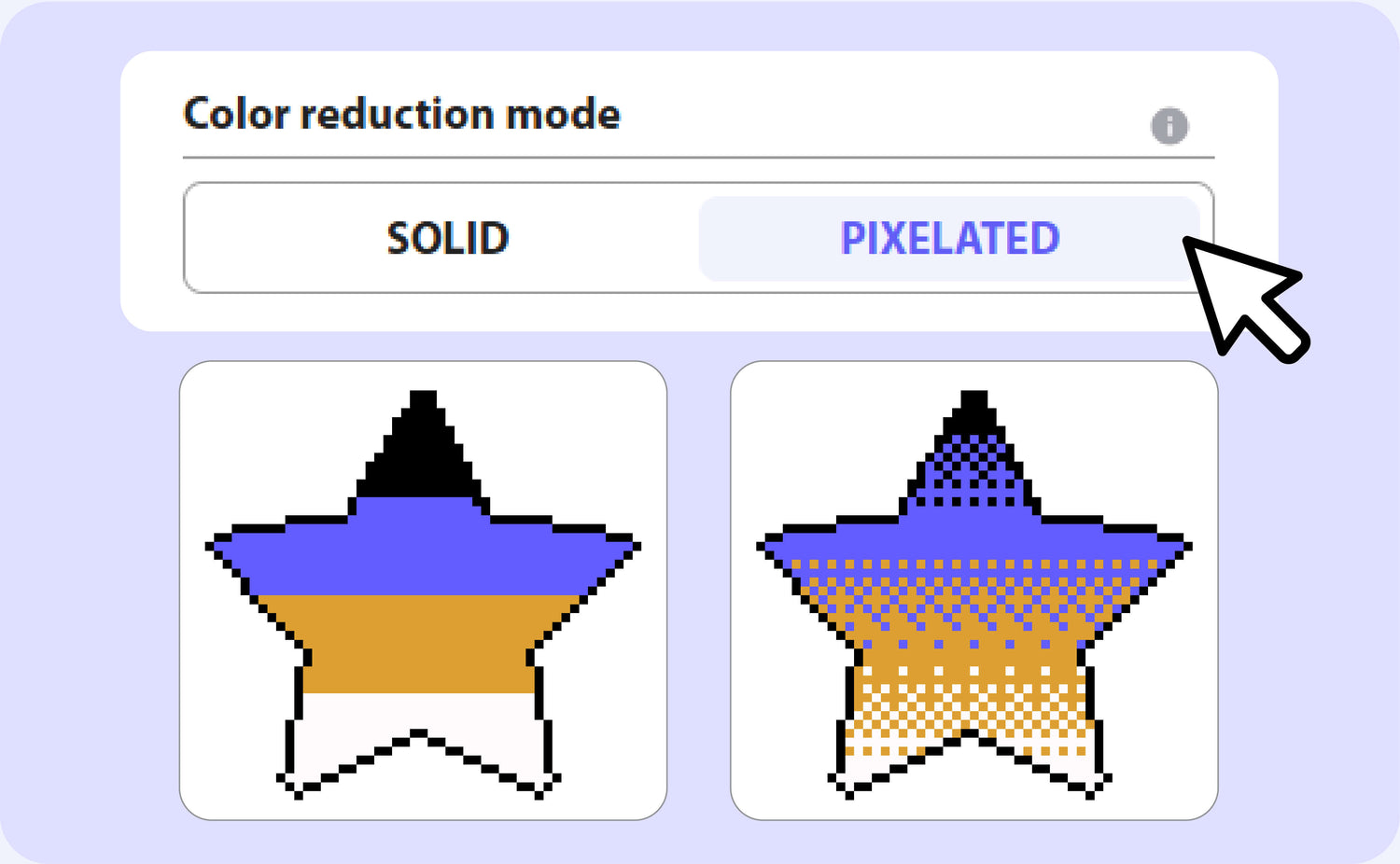
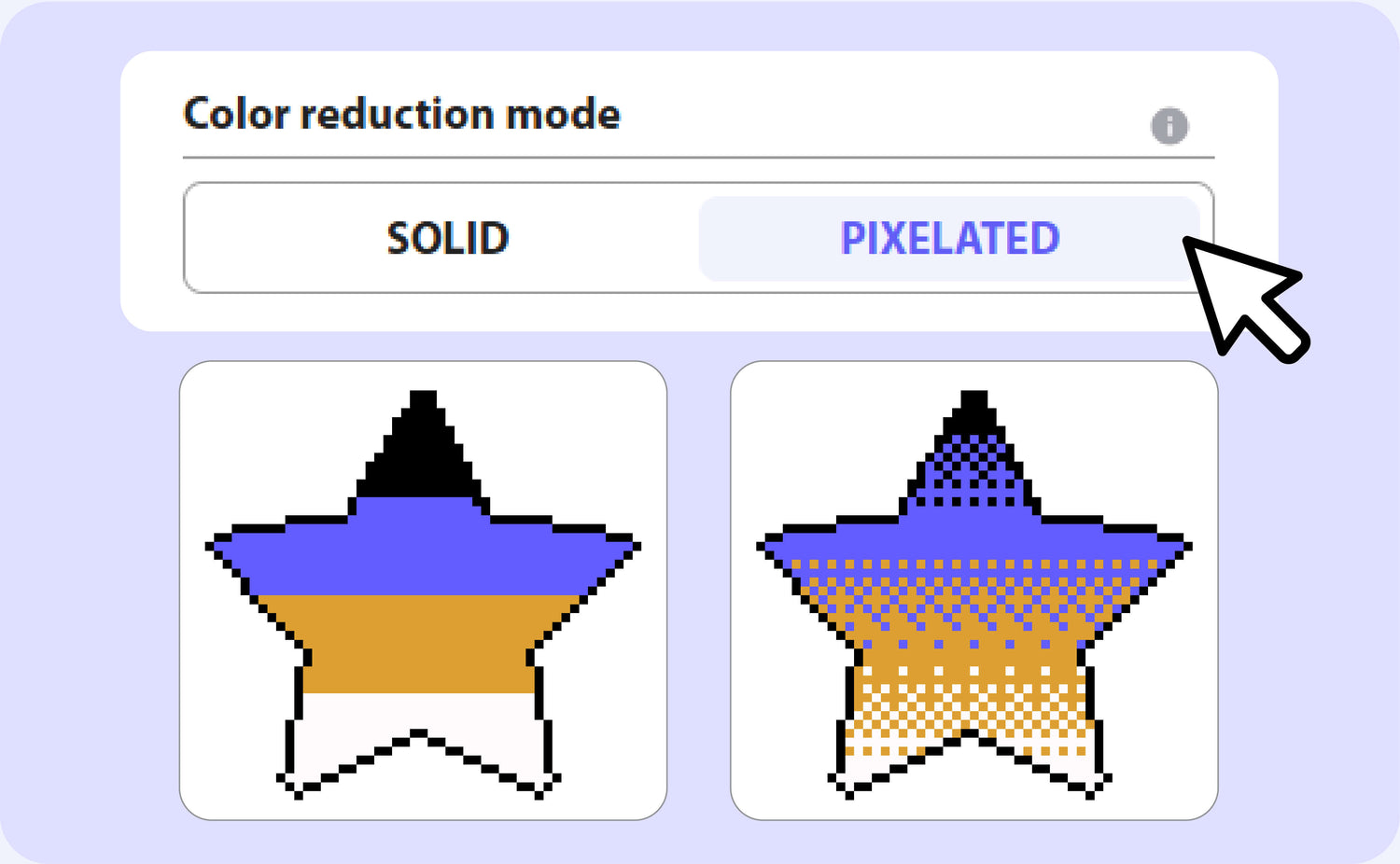
3. Choose the color reduction mode
Choose between Solid or Pixelated mode for the 4 color reduction or your file.
Solid mode will create a clearer color separation while Pixelated mode will create a softer transition between colors, generating halftones.
Check both and decide which one works better for your design type!
Check both and decide which one works better for your design type!
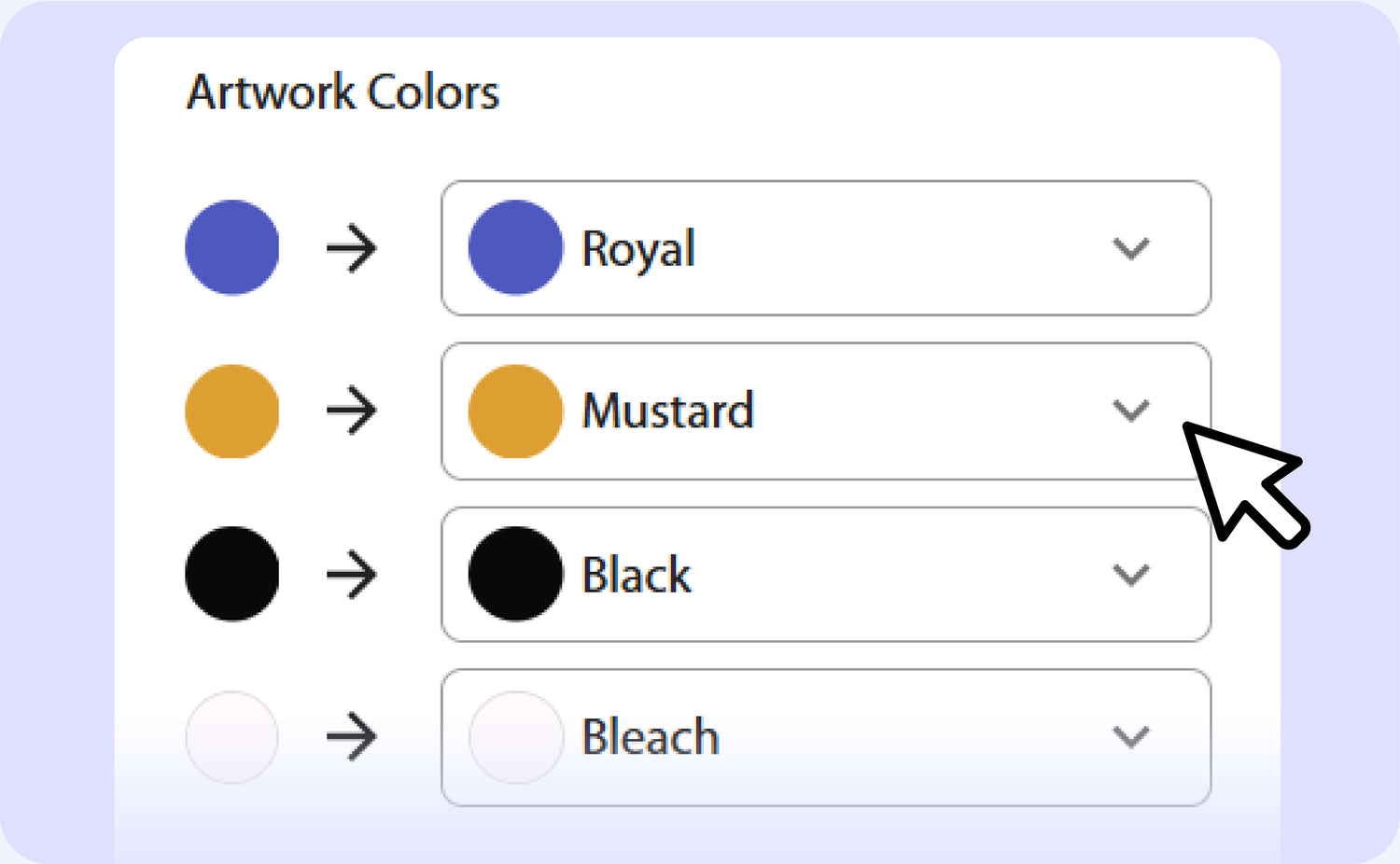
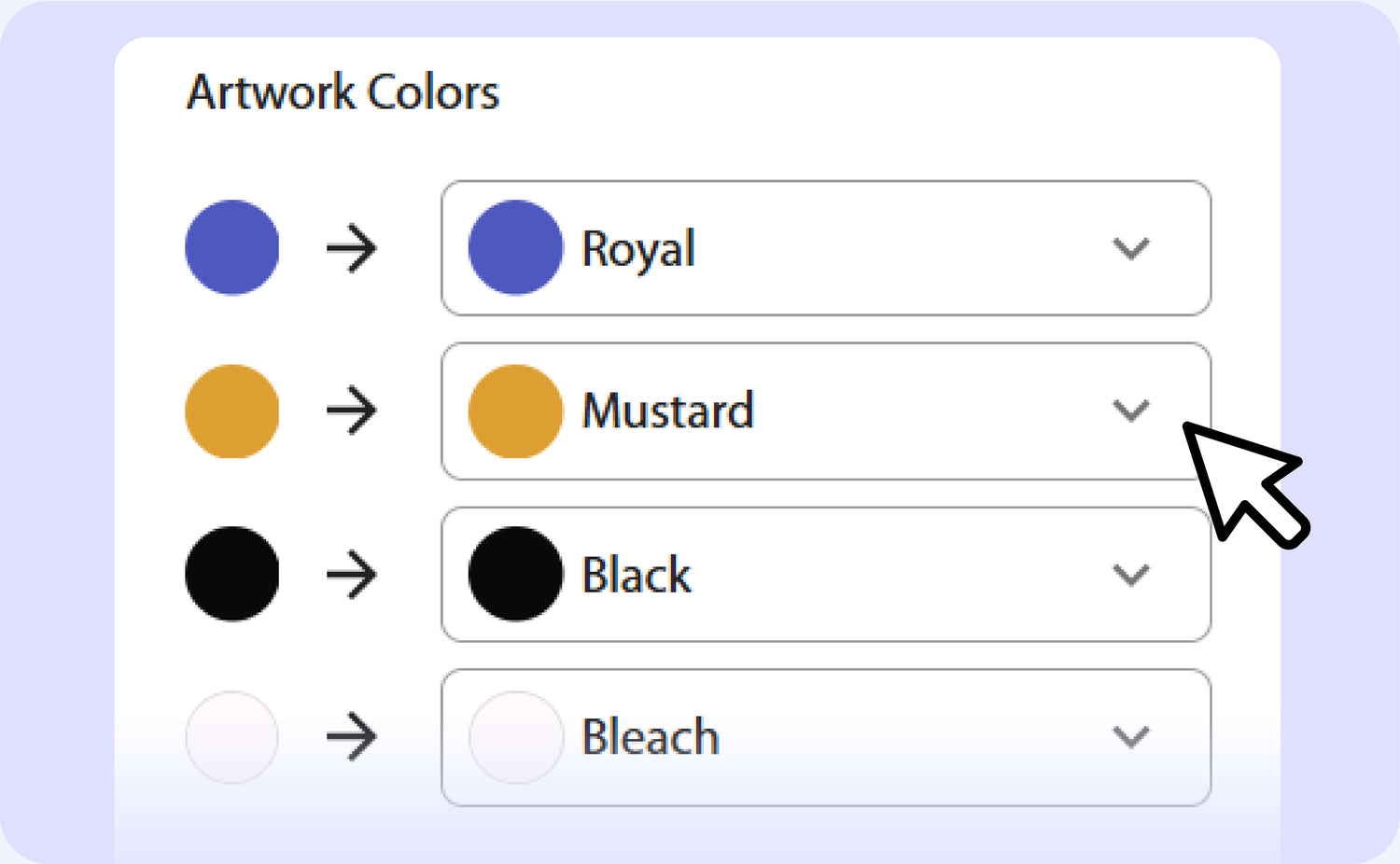
4. Select yarn colors
Yarn colors will match the closest tones in your image. Feel free to adjust them, keeping a maximum of 4 colors, including base and trims.
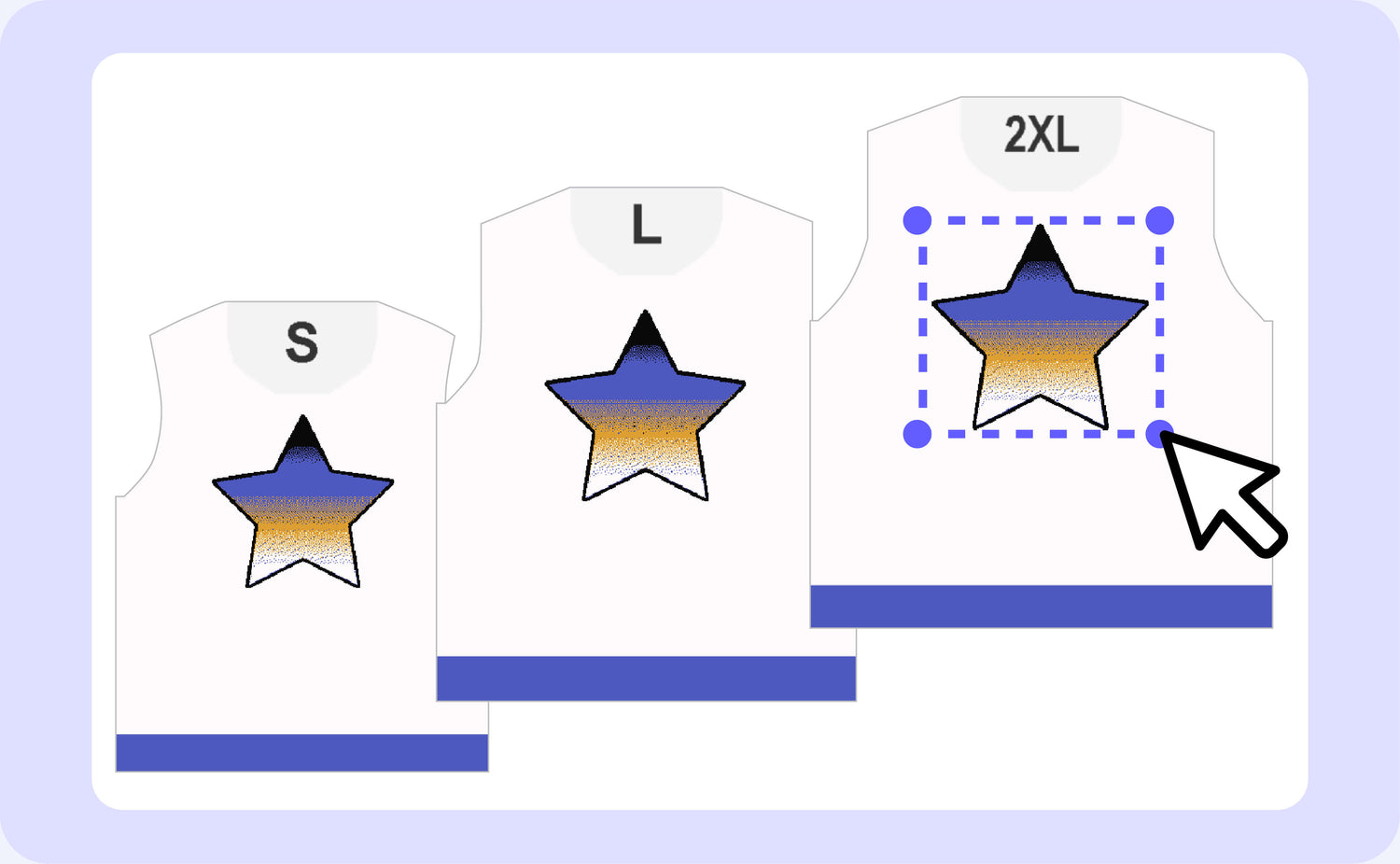
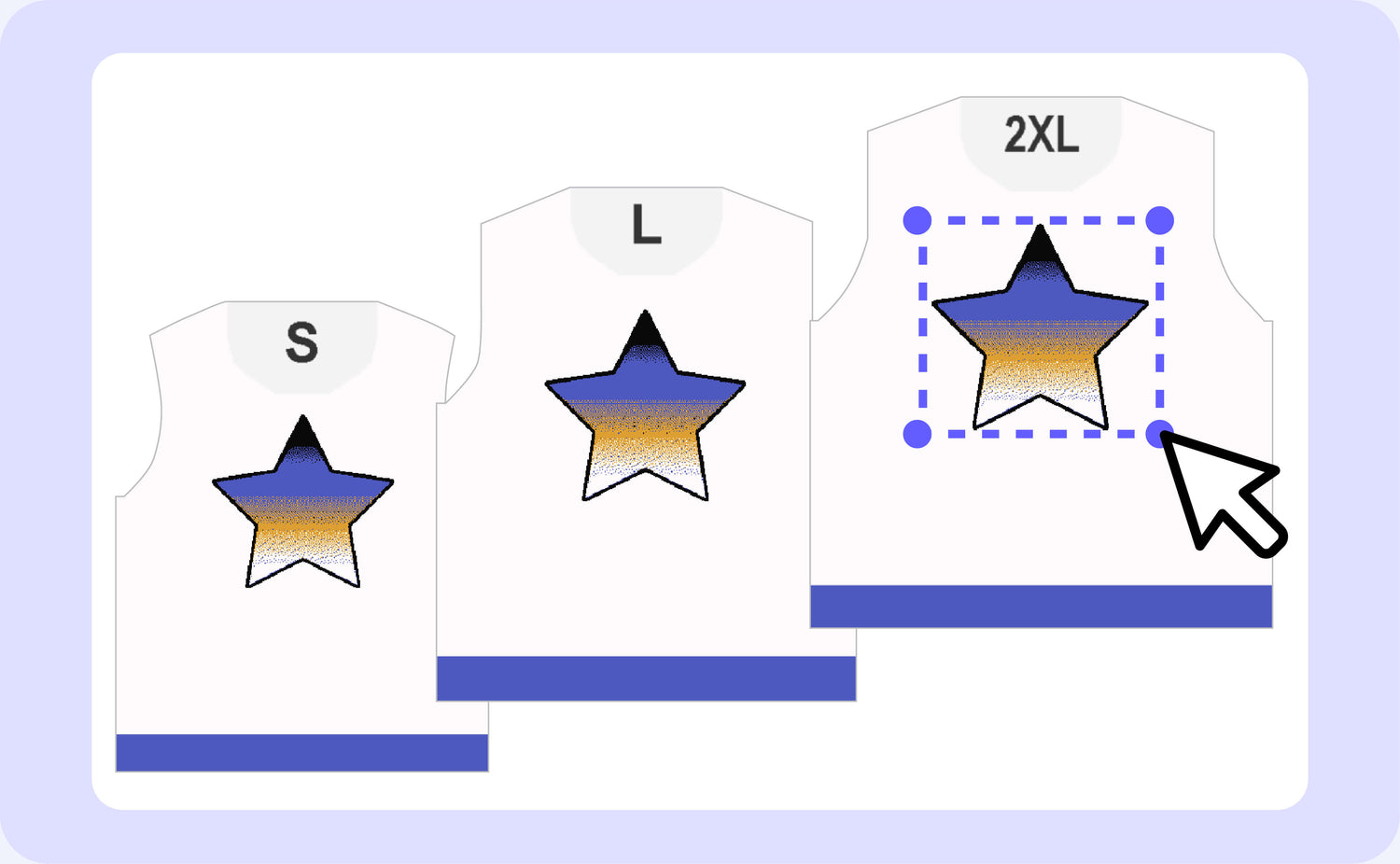
5. Adjust scaling for each size
Your design will be automatically scaled through all sizes available.
Ensure your design looks perfect by tweaking the graphic placement to your desire for each product size individually.

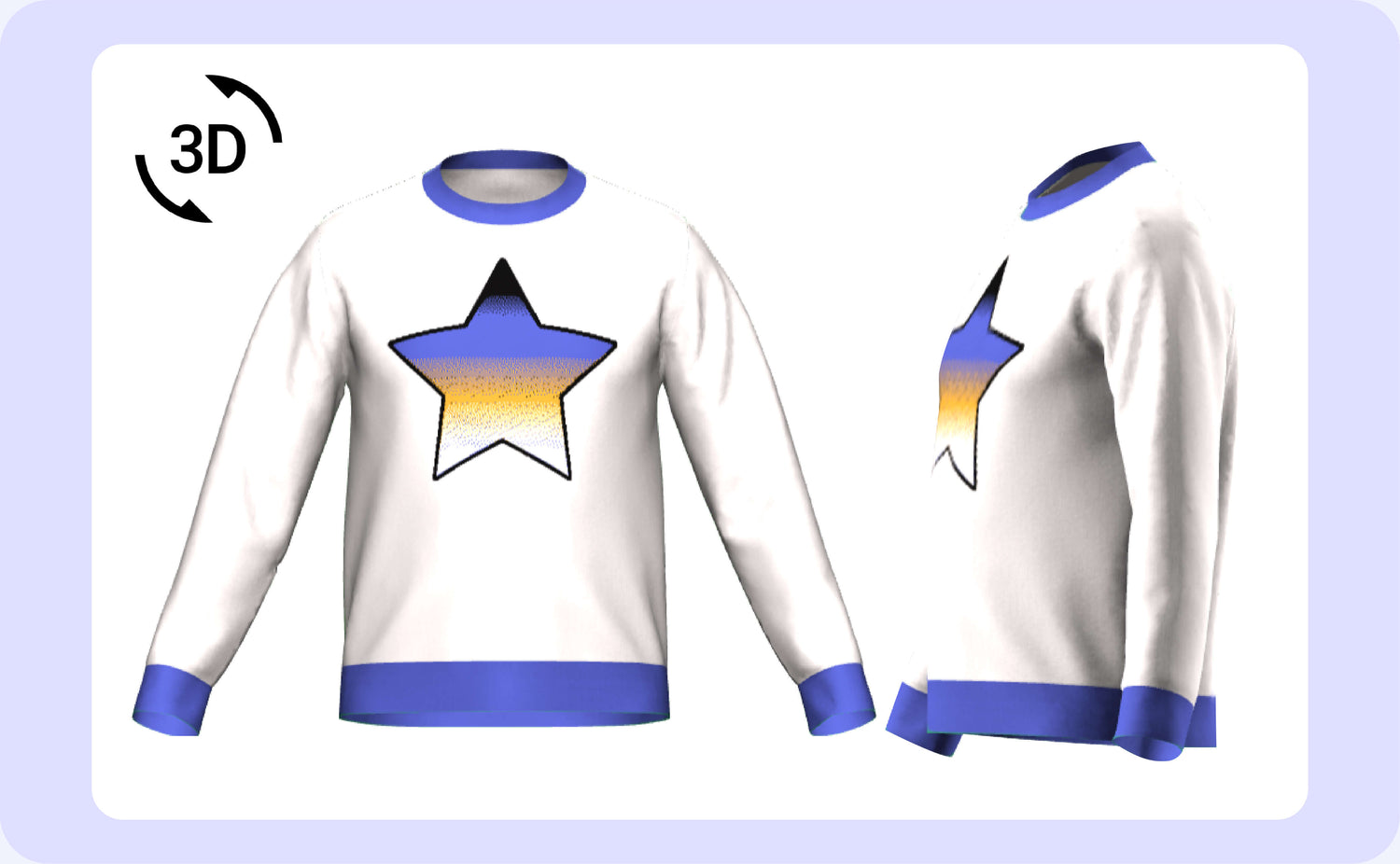
6. Final Review
Get a real feel for your creation. Preview your design in a lifelike 3D mockup, ensuring every element is perfectly positioned for production.
Achieve incredible designs with a few clicks!
Explore the amazing designs crafted by fellow Knitwise users and get inspired.